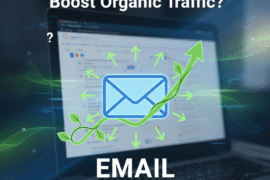A good mailing list is also important. Do you want to start with email marketing yourself or do you want to optimize your current strategy? After reading this article, you will know how to do this.
Getting started with email marketing
Don’t do anything with email marketing? You often hear that this is a missed opportunity and that you should definitely start with it. Email marketing can be an excellent retention channel. In principle, you can indeed get a lot out of it, but remember that this is not something that you ‘just do it for a while’. Do it right or do not, because if you do it wrong, you may be:
- The law is violating because you don’t stick to the email marketing rules.
- Your potential customers are scaring away because they are irritating to poor emails or their frequency.
- You waste your time because your emails remain unopened.
Decide to delve into email marketing? Then read on to avoid the most common email marketing mistakes and get started effectively!
What does a good newsletter look like?
First, we like to discuss the content and looks of a strong email. Often the main purpose of email marketing is to incite action, for example to get more customers, sell a specific product, register someone for an event or to send someone to your blog.
The purpose of an email is usually to encourage the visitor to take action.
How do you make sure you encourage the reader to take action? You do this by optimally setting up the e-mail, for example with the following content:
- Identifying your products and services
- News about your company
- Sharing a discount or discount code
- Photos and videos with fun content or product
- Announcement for an event
- Offering an e-book
- Links to your blog
Setting up the content
Now that you know what content you can put in your newsletter, it is still important to design it smartly. Look at the following points.
Main information upper left
Multiple studies with eye tracking have shown that the most is generally looked at the top left. The left side of the newsletter is popular for fast scanning for a first impression. So make sure that there is catchy content that triggers to look further.
No information overload
If you already put all the information you want to give in the email, your readers will no longer give you a reason to click through. In addition, an overload of information ensures that visitors drop out faster, because virtually no one wants to struggle through whole pieces of text. Therefore, make sure you format your e-mail in clear columns where you can read what the visitor can expect when he or she clicks through on a certain topic. This will bring more visitors to your website.
Clear call-to-actions
Clear buttons that are attractive to click on do well. Make it eye-catching in color and ensure a catchy text to optimize the CTA. How big, what color and what the text should be, these are things you need to consider yourself. A good way to consider what works best for your newsletters is A/B testing. We’ll get back to this.
How do you make sure your email is opened?
You have created the perfect newsletter, now you find readers! You can send the e-mail to a large database, but if no one opens the e-mail then you still have no result.
1. 1. Provide a seductive subject line
A stand out between many other newsletters, this is only possible with an attractive subject line. Of course, it is obvious, but in practice this is often a bit more difficult to think. Here are some tools to arrive at a catchy subject line:
- Stimulate the curiosity and trigger to click through
- Briefly tell the reader what his or her advantage will be when the email is opened
- Use appealing words such as: tips/the secret of/the best ideas to…
- Capital letters and punctuation marks can also reinforce your subject (not overdoing!)
- Discounts often do well
The subject line is also ideally suited to test A/B. We’ll tell you more about it right away.
2. 2. Try to avoid having your email in spam
Sometimes emails end up in spam and then there is a huge chance that your e-mail will end up unopened in the trash. It has a negative impact on your open rate. There are many factors that influence this and sometimes it is difficult to find out what you can do about it. Here are some of these factors:
- Send from a trusted IP address. If you have negative experiences with this IP address in combination with spam in the past, it is more likely that this will happen again.
- Do not suddenly send 10,000 emails with a new email. Build up and send to your most qualitative email addresses first.
- Do you have a large database and see that many emails end up in spam? It’s time to cut out! Create a smaller quality database.
- Do not use direct URLs in your emails, but put them under a button or anchor. This immediate placement is often done with phishing and therefore increases the chance of getting into spam.
- Do not post scripts (Javascript and Flash) and use only HTML. Avoid attachments, as they can cause you to end up in spam.
- Provide relevant newsletters. The more often you send ‘bad’ newsletters, the more likely your recipients will mark them as spam.
- Get a unsubscribe link. This is not only mandatory according to the law, but also ensures that visitors do not start marking you as spam.
3. 3. Determine the correct frequency of your emails
How often do you send an email? 1 to 2 times per week, once a month or only if you have something to report? Guidelines are that you do not send an e-mail more than twice a week, otherwise it will soon be experienced as irritating.
Of course, there are exceptions to the rule. Think of providers such as Holidays Villages or ActionvandeDay. Here the weather can be relevant to update your followers every day.
In some periods you can send a theme newsletter, for example around Christmas, Valentine’s or a special action or event. It is not a bad thing to send additional newsletters. Remember that in such a period you are not the only one who will be extra messages. This can also have an indirect influence on your open rate.
Research is often the basis for finding the right frequency. This way you can subscribe to the competitor’s newsletter to see how they approach it. You can perform tests and, for example, send your newsletter a few more often for a few weeks to see how this affects the open rate.
Tips for increasing your email database
Here we take a step back. Do you not have an email database or do you want more followers? It is important to collect e-mail addresses. A few tips:
- Create a registration button on your website. For example, offer a discount code to trigger registrations.
- Are you selling something? Ask visitors during the ordering process to leave their email for offers, news and tips.
- Give something away for free, such as an e-mail or tester and ask visitors to leave their e-mail address in return.
- You can also recruit newsletter subscriptions via social media. Make sure you have a good reason to register, such as a discount code, e-book or news item.
- Post a possibility to register at the bottom of your blogs for those who want to stay informed.
- Approach your network, both physically and through a network like LinkedIn.
- Put a sign up link in your email signature.
- You can also buy an email database, although we would not recommend this. It is better to build a qualitative database yourself, so you can also be sure that you have the right target group.
Opt-in and opt-out
You can’t just send an email to everyone anymore. You are required by law to notify recipients of what they are signing up for when they leave their email address. You must also be able to prove that you have obtained this permission. Therefore, a double opt-in is often asked. This is an email in which the new subscribers have to confirm that they agree to the registration.
You must also offer subscribers the opportunity to unsubscribe at any time. This is called opt-out. Under each e-mail, a unsubscribe link must be so that the recipient can unsubscribe immediately. In addition, the recipient must have the option to contact the request for the deletion of the data.
Me not knowing: A/B testing
If you are engaged in email marketing, it is advisable to do something with the numbers. So definitely take time for this. Analyze the open rate and compare different newsletters and periods. Based on this, you make strategic decisions for your current email marketing.
Another principle that is often used to optimize your email marketing is A/B testing. We talked about it a couple of times above. A/B testing is simply sending out an email, where you design one factor of the email differently. You can think of the color of a button, the text on a button, the position of a block or the order of information, the subject line, etc. By sending these two emails (to two random groups from your database), you can test which email is doing better. Based on this, you can determine which factors have a positive influence on your open rate and you can then implement them in future newsletters.
Mailing programs
To do email marketing, it is nice to have an email service provider (ESP). This is a technical link between sender and receiver and ensures that your emails are easy to read on different devices and in different browsers. You can link the ESP to your CMS and synchronize reports.
You often pay fixed costs plus variable costs depending on the number of emails you send. The most well-known email programs include MailChimp, AWeber, SendInBlue, Brownmailer email software and GetResponse. What is the cheapest and nicest option for you that depends on the size of your database and the way you want to organize your mail. So compare the different programs yourself to see what suits you well.
Finally: Developments in Email Marketing
Email marketing is constantly evolving. The possibilities are being expanded. This makes it easier to test A/B and also to target. For example, there are options to visitors who visit your website and logged in are then an email with a discount on the product they have viewed or an overview of their non-calculated shopping cart.
There are also developments going on to make it possible to shop directly from a newsletter (purchasing in the mail). This means you no longer have to make the click to the webshop and it becomes even easier and faster to order something online.