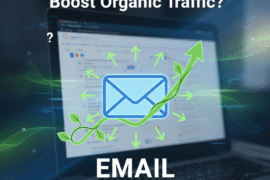Google & Yahoo Authentication Changes in 2024
The Google and Yahoo Authentication Changes of 2024… It sounds a bit like the world of email marketing is being turned upside down. Thankfully, that’s not quite the case. However, there are a number of changes that you as an entrepreneur (who uses email marketing) should take into account.
What do the Google and Yahoo Authentication Changes mean?
From February 1 of this year (2024), Google and Yahoo will implement new authentication requirements and changes to spam prevention. Google sets requirements that will come into effect from February 2024 and will have a particular impact on senders of large volumes of emails.
At the same time, Yahoo is introducing a parallel set of requirements. These changes are intended to improve deliverability, verify the sender, optimize the sender’s reputation, and thus improve the quality of email for the end user.
What does this mean for email marketers like you? In particular, it becomes even more important to make sure that your authentication is set up correctly. The last thing you want is for your emails not to reach the recipient.
How do I make sure I’m ready for this change?
For online marketers, the term “email deliverability” is probably no stranger. In short, email deliverability indicates the percentage of emails sent that actually reach their final destination. Marketing emails can quickly be marked as spam, so recipients never have a chance to read them. Not only is this time-consuming, but it also affects the ROI of email campaigns.
Spam filters have always played a crucial role in email deliverability, but they’ve become even more important. Indeed, an essential aspect of Google’s new requirements is that senders must set up DKIM email authentication. In addition to DKIM, a base DMARC record will now also be required. If you make sure that your entire DNS settings are configured correctly, you’re basically safe. By the DNS settings, we mean DKIM, DMARC, and SPF. Have you ever set up these authentications? Then there is no need to implement it again.
To ensure that your emails are delivered and have high deliverability, it’s essential to verify that you own your domain. By setting up these “records” correctly, you signal to email providers like Gmail and Yahoo that you’re a trusted, verified sender.
In short, it’s easier than you might think: enable email authentication and make sure you have a quality mailing list. By following these steps, you will be well-prepared for the changes and prevent your emails from ending up in the spam folder.
Where can I set up domain authentication?
To make sure you’re ready for this change, we’d like to help you figure out exactly what you need to change before February 1st. The domain authentication that is being talked about can be found in your Brownmailer (or other email marketing software) account. With your Brownmailer account and the hosting party where you bought your domain name, you can implement the following:
Don’t use a free domain Managing a personal (purchased) domain
name is necessary. With a free domain (gmail.com or outlook.com for example) you can’t set up the spam filters. Make sure you request your personal domain from a hosting party in order to start using it.
Set up
your SPF records To prevent your emails/automations from ending up in spam, you can set up the Sender Policy Framework (SPF) (instructions >).
Set up
your DMARC records DMARC tells mail providers like Gmail and Outlook what to do if your email messages can’t be verified for “authenticity” by SPF or DKIM (instructions >).
Set up
your DKIM records Essentially, DKIM is a “signature” that any sender of an email can add to their emails. This signature makes it clear that the sender of the emails is actually who they claim to be (instructions >).
Check that the checkmark on ‘I will manage my own email verification’ is activated. Without this checkmark, the settings cannot be applied.
Are you a Brownmailer user? Be sure to use our Toolbox. This will give you a clear explanation of exactly which steps you can take. If you still can’t figure it out, our Support Team will be happy to help you.
2 tips for further improving your deliverability
The point is clear: email providers are committed to improving the user experience of their users. Fortunately, there’s more you can do to keep your deliverability and relevance to the reader as high as possible.
Email providers have indicated that a healthy mailing list may receive spam complaints < 0.1%. This means that 1 in 1,000 contacts who receive your emails are only allowed to file a spam complaint. Relevance is important in order to prevent spam complaints.
- A clean mailing list…
You see it on every mailing list. As a mailing list ages, the open rate decreases. The cause: the recipient has lost interest, has dragged your emails to the infamous ‘advertising’ tab, or simply has a new email address.
A clean, healthy mailing list ensures higher open rates. Higher open rates send the right signals to ESP’s (Email Service Providers), which in turn improves the deliverability of your email. You get a higher score, so to speak, this is the reputation of you as a sender. A higher reputation also ensures that emails to other contacts from your domain are better delivered to the end user. In short: you want to keep your mailing list clean.
- Segment and profit!
In a world full of stimuli, endless marketing channels and advertisements, personalization is now more important than ever. Not only does it increase the engagement of your contacts, but it also significantly increases the chances of conversion. By delivering customized messages, customers experience a sense of being understood and valued. This emphasizes individual needs and reinforces brand loyalty. Not only does this lead to a greater chance of making a purchase, but the data collected in itself is also extremely valuable. Think about how much insight you can gain for your business by collecting all this customer information. This allows you to improve not only your marketing, but also the business strategy.