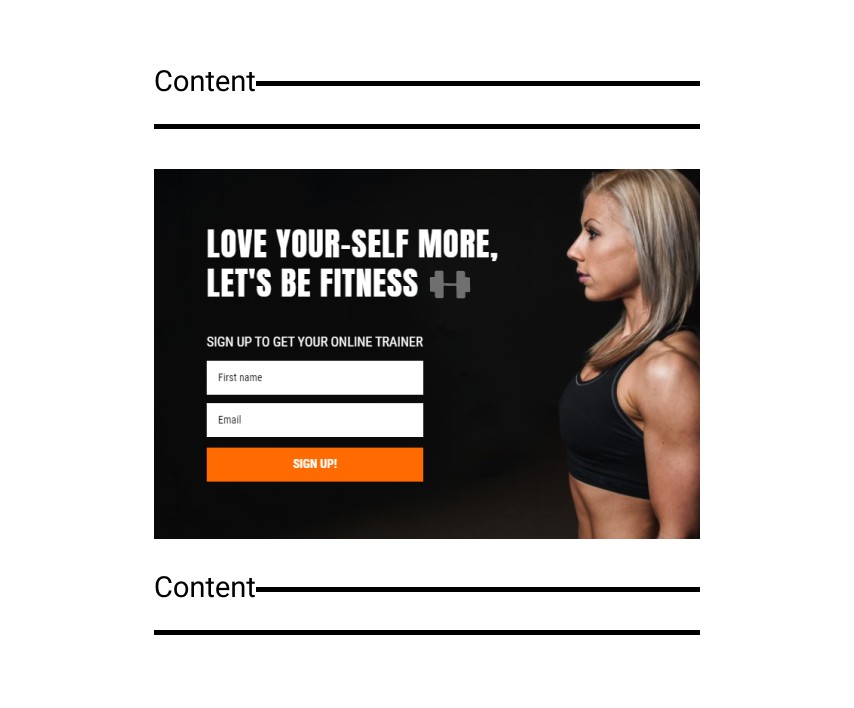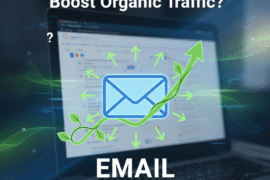How to create an opt-in form using brownmailer
Do you want to create an opt-in page, or are you working on it, but you have no idea if you’re doing it right? Many people think they can make a good and beautiful opt-in page ‘just like that’, but unfortunately they forget that there is quite a bit involved. There are a number of factors that a good opt-in page must meet. By using these factors, you will see that your conversions will increase explosively. In this article – I will discuss these factors.
What is an opt-in page?
Before I discuss how to create a high-converting opt-in page, let me discuss what an opt-in page actually is.
An opt-in page is actually a page where you can only do one thing: leave your name and e-mail address.

As seen above is how an optin form looks like
It is extremely important for almost every internet marketer to build an email list . You can then do the marketing from the email list.
Don’t have an email list yet? Then I really recommend building it today, and starting with email marketing .
Are you already working on e-mail marketing, but are you not making any progress? Then read these email marketing tips .
The purpose of an opt-in page is therefore to collect as many e-mail addresses as possible, which is why that is the only option you have on that page. This way, the visitor has no distractions, and distracting buttons cannot be pressed.
How to create an opt-in page with brownmailer?
Creating an opt-in page is not (technically speaking) difficult, you just need to follow the steps i below:
First login to your brownmailer.com account then follow the following step
1. Click on Audience then list and select an email list for the opt-in you want…if you don’t have any list on ground then you will need to create an email list on your brownmailer account.
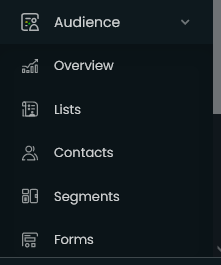
2. Once you click on lists, it will take you to available lists you have created. As you see from the image below, I have different email list; Taf subscription code which is for my blog subscribers, AdMob subscription opt-in which is for my AdMob subscribers and more. Click on the name of the list you want to create and opt-in for.
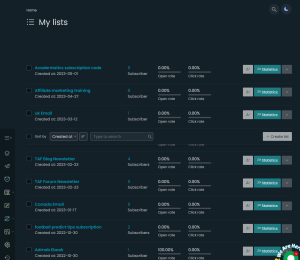
3. Once you open the list you want click on forms, then select embedded form so you can grab the code and paste on your blog, landing page or forum….I have made a video on how to customize your code to a better taste so it can look good on your blog try to check it out.
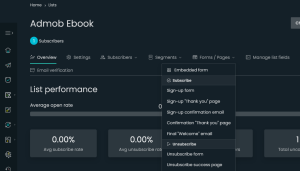
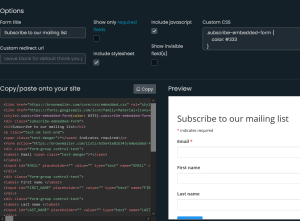
4. Click on settings and ensure you fix your name, from email, address etc are set correctly. Also tick and toggle on double opt-in if you will like them to verify their email address….this is sometime important so you know you are sending email to real humans and not some bots. Furthermore, there is an option to send welcome message immediately they click the subscribe button, this sends them a customized welcome email which you can edit your self by going to forms/pages you will see final welcome email click and edit to your taste also you should edit other stuff like the thank-you page set it to a customize one and include your own thank-you page link you create on your blog. If you got any issues, use the support chat for help.
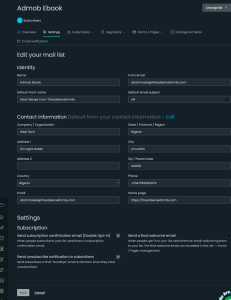
What makes a good opt-in page?
Let me start by saying that you should never save money on a good opt-in page. Spend a lot of time – and if necessary – money on it, because it will really come back again and again.
Leads (email addresses) are just so extremely important that you don’t want to miss them.
The information I share below – and in the video – was gained by spending a lot of time testing opt-in pages.
So take advantage of it.
I’ll go over the techniques point by point. I discuss them in the video below.
- Use a striking headline , this ensures that you immediately have the attention of the visitor
- Give the visitor a reason to leave his/her details. You can do this by giving a ‘gift ‘, such as an e-book or video training
- Mention in bullet points what the person will achieve
- Make use of social proof . As a result, the visitor does not have the idea that he/she is the only one, and you exude authority
- Put yourself in the visitor’s shoes!
Watch the video where I explain these points:
Bonus tip:
What many people forget – or don’t take the time to do – is to test different variants of opt-in pages. You can use Google Analytics and Content Experiments to test which opt-in page converts better.
So you can adjust small things – such as certain text – and see which page has the highest conversion. Ideal!
So now you know how to make a good opt-in page, and what you should pay attention to, so that you have the highest possible conversion.
Act on this information and start building your opt-in page today. By taking immediate action, the information is still fresh, and you are ‘in the flow’.
Good luck!
Is something unclear, or do you have any questions? Leave a comment!